I'm in the process of adding a lot of new beads and components to my shop and re-photographing many of the older ones. There are sometimes slight changes in my bead-making technique or painting… or (very annoyingly!) one of my favorite polymer colors gets a remake by its manufacturer and I'm no longer able to create a color that I loved using… so it's back to photographing!
I do almost all my photography outside, only coming indoors and photographing by a bright window on the very coldest days of winter. Most of my photos need very little editing, but occasionally, try as I may, even going out at the same time every day, there are lighting variations in my photos that I dislike. Some would say that I should use a light box… and I know I could, but I will argue that the fresh air is good for me and I'm just not all that interested in making one… and have no intention whatsoever of buying one either.
So… I turn to my trusty Photoshop on these days and use it's magic…
Since I use a white background for most of my photos, making adjustments is super easy! And here's a peek at how I do it…
And you're done! Pretty easy, right?
See the difference?
This little bunny was one of my most stubborn beads to photograph, ever!
And many photos don't take much editing at all, but I do like consistency. :-)
And the end result…
a shop with more nice bright white photos… and a happy me!
I don't at all claim to be a Photoshop pro, and there may be other ways for doing these things (other Photoshop techniques, new camera, light box, etc, etc…) but if I can make it work for me, then so can you! And after all, if you make pretty things, why not show them to the world in pretty photos?!
What things in your creative process do you feel you are always working on? Are you like me and you keep striving for the best it can be, feeling like there's always another level to reach? Do share!
Rebekah Payne











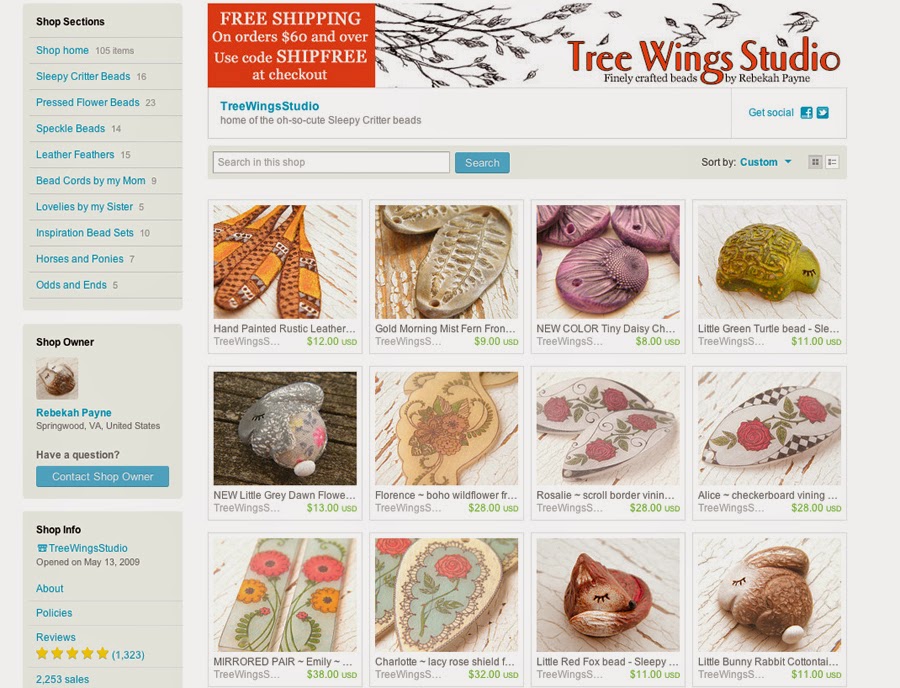
I don't like being a wet blanket, but I prefer the photos on the left; those on the right have less definition/sharpness and my husband says they look over exposed. It's your work so it's up to you, perhaps there is a way to get a whiter background without losing definition ...
ReplyDeleteI do like your little critters.
Great photos! I have been taking my photos inside until recently. I look what I consider my best photo ever outside. I might be doing that much more.
ReplyDeleteAwesome tip - that's one photoshop trick I haven't tried. Thanks for sharing!
ReplyDeleteThank you for the excellent instructions!
ReplyDeleteI am always working on my pictures. I don't have photoshop but I do a bit of editing with Camera+ on my cell phone. I have a nice digital camera but I am finding that I take most of my pics with my cell because it is easier and if I go with the easier then it will get done. Sad isn't it?
ReplyDeleteYes, me too. I will have to go check these features out....Thanks for the great post!
ReplyDeleteOh I love this post!! Your photoshop looks way different than mine but I think I can figure it out. Thanks so much Rebekah!
ReplyDeleteOh I love photoshop and I would be lost without it. If you want perfect white backgrounds, all you have to do is to use the curves options - tada its done!!
ReplyDeleteGREAT tip! Thanks for sharing it!
ReplyDeleteThanks for the tips. I am finding that my camera just turns everything white into pink. I get much truer color on my cell phone, but not the detail.
ReplyDeleteI love PhotoShop too, but you edited your pictures a bit differently than I do. I often increase the midtones under "adjust color curves". I'll have to play with your approach now and see what happens! Thanks for the tips.
ReplyDeleteI am still trying to perfect taking photos but these editing tips are awesome.
ReplyDelete