One of the things I had to plan for in getting ready for this show was taking payment for materials fees and the tools and other things I'd brought for sale. I haven't had an online shop in a while (more about that in a minute), haven't done shows in even longer, and haven't done much selling when I am on the road. So.... I had to revisit the Square, which had been sitting in my desk drawer gathering dust for weeks months years.
 |
| source |
In the time since I've been gone, Square has made some improvements... significant improvements.
For starters, they've greatly expanded the "staff" mode, making it much easier to get help when you need it without sharing passcodes and log-ins. And you can fine-tune access as well, so that helpers only get to work with the stuff you want them to.
Since I brought a teaching assistant with me, this was enormously helpful. Even more helpful was that I was able to use the Excel spreadsheet I'd used for planning purposes as an upload for all my inventory and pricing, so there was no duplication of effort - and although that process did take two separate steps, it was super easy and fast.
Square has also greatly expanded its reporting capabilities:
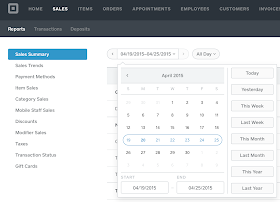
I was extremely impressed with the range of reports available in their free account - lots of opportunities to dig down and get a picture of what's going on with your sales.
And inventory management is great too:
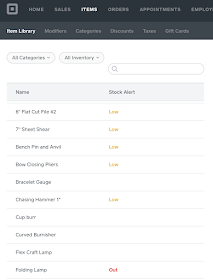
Square allows you to accept cash and checks, too, not just credit cards, even if you're not using a connected cash drawer.
And if a customer wants to pay some cash and some other form of payment, you can do that too.
The Square worked fast and flawlessly, even when we had spotty cell reception. Ringing up the students was as simple as just touching an inventory or item entry, or adding one on the fly - which was also fast. And promptly at 5:00 every afternoon, Square bundled up all that day's sales, deducted their fees (which are a super-affordable 2.75%) and deposited them in my bank, where the funds were immediately available the next day. Automatically.
I didn't discover until I got home that Square also allows you to send invoices:

There are all sorts of other features I haven't played with yet, including a for-fee feature that allows you to use Square as the place to capture customer information for marketing purposes and an app that connects Square directly to our Quickbooks file so you don't have to do any kind of duplicate entry. And there's apparently an embed function that allows you to post things for sale on your own website and then direct people to Square to make the purchase. Square also hosts Square Market, where you can post items for sale if you don't want to create your own website, and with things going south over in Easy-Land, lots of folks are looking for alternatives (including me, because it is way past time for me to get my stuff together and create an actual online shop). Best part of that deal? No listing fees, just the usual processing fees when you make a sale.
The bottom line is that in addition to kicking butt on the road for a fraction of other credit card processors, Square has the potential to combine a number of different business functions in one place and creating all sorts of efficiencies. And frankly, I can use all the extra time I can get! If you're looking for a way to accept payments on the road or online, I highly recommend checking out the Square. I'll report back if I add any of their premium features and let you know how they work for me.
Until next time -










No comments:
Post a Comment
We would love to hear what you have to say, please leave a comment.